How to connect Bluetooth (F96 Series Keyboards)
Please note the 1/2/3 is the number on the main keyboard instead of 1/2/3 on the numpad.
First of all, you need to clear the record of all the devices connected by Bluetooth before, and it will reconnect the devices you need.
Reset record:
Press FN+r at the same time for 5 seconds. Then the indicator light will blink several times between GH, and the reset will be completed when the flashing is over.
Reconnect device:
First you need to short press Fn+1 simultaneously, then press them simultaneously for 5 seconds.
So you can successfully connect the first device.
Next you should also short press Fn+2 at the same time, followed by pressing them at the same time for 5 seconds
This will allow a successful connection to the second device.
Finally, short press Fn+3, and then press them simultaneously for 5 seconds
Then you can successfully connect to the third device
When all three devices are connected, whenever you press Fn+ (1/2/3), you can switch the devices you want at any time.